How you can create you youtube channel banner for free?(some editing require)
So let's represent case study for this topic ☺️😜
1. Download PicsArt, Canva And Pixellab
2. Study your niche and add some key points for you banner
3. Open Canva and go through all the templates and select on of them for your choice and related to your channel.
3. Delete All Text And Other details and only save the template on your device.
4. Open PicsArt and select transparent, then add sticker for you own choice and save.
5. Open pixellab and add the template,then add the stickers.
6. Add your channel name (have to know some editing)
7. Add Banner size
Note: You have to check 4 to 5 times the relavent size and test it to your youtube settings.
Hope it Help You





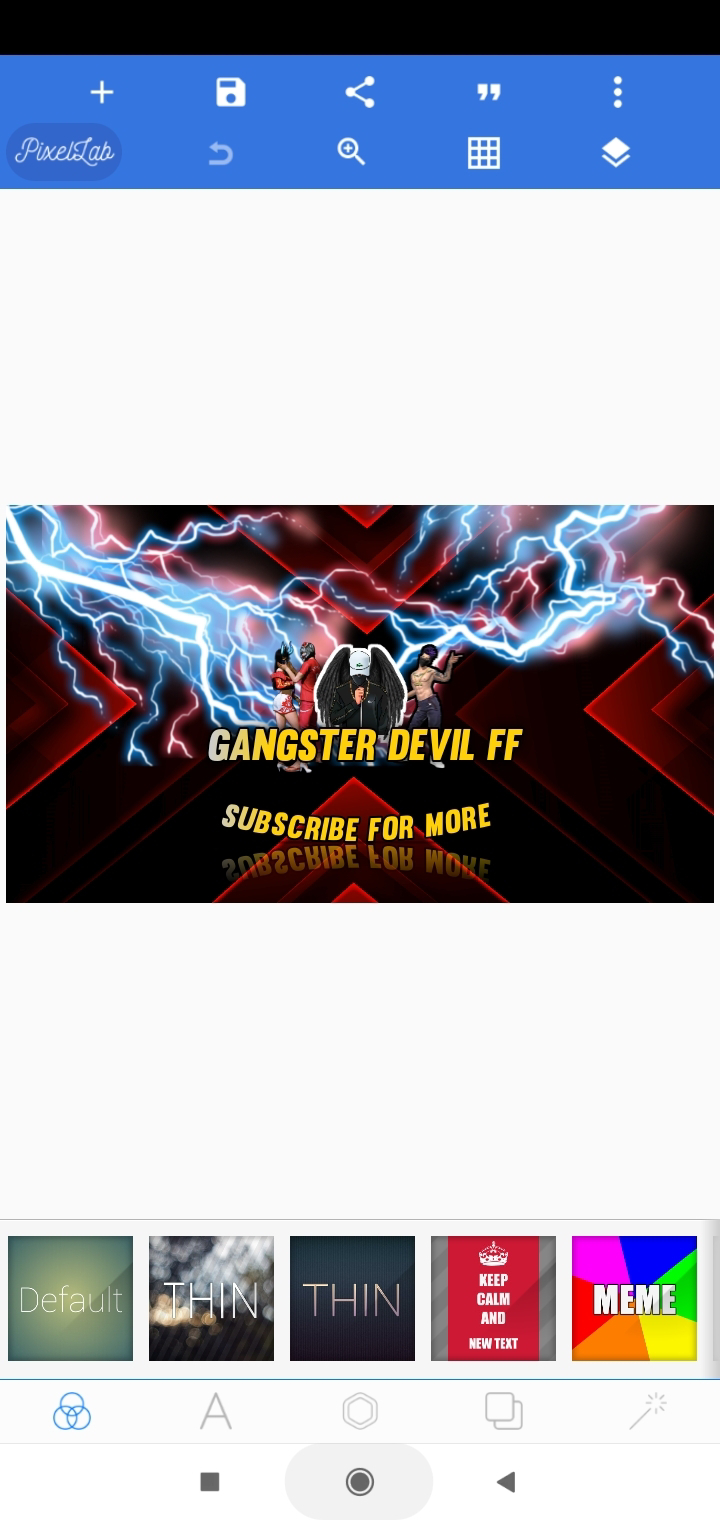



You must be logged in to post a comment.