The beginning of 2021 brought with it many such events and incidents which we had ever expected (in addition to Corona) and one of such was the ban of a famous short video app which was popularly called TikTok. For Indians, it was not only a loss of their daily scheduled fun/entertainment but also of revenue for some indian video creators, who literally earned 70K-80K per month just by uploading a 60-second or a 30 second video. I feel that TikTok was banned due to its Chinese origin ( it was made from China). If we see then it is not the only case with TikTok even there are a number of apps in the company of TikTok. The reason I would tell is that these apps were harming the economic growth of India. Instead of developing the strength of India, these apps were making us a puppet.
But there is no worry as I have found a new way to download it again. But you can no longer install it from the Play Store(but if you wish then you can also install it from there, but you have to edit some of the general settings such as 'Locality' or 'Area' but that is very troublesome) but you can install it from a new website which I am going to tell you about in this article. It is not mandatory that apps which are banned or no longer available in India cannot be downloaded, they can be installed but from a platform which is independent of the control by the Indian app management. The following is the SHORTENED LINK to the website :-
You have to read the following instructions very carefully in order to install the app with an ease. As I said that above is a short link that is why before you reach the website to download TikTok a page will appear like this below :-

To get the desired website to install TikTok, you have to scroll the screen down till you see the button with 'Free Access' name written on it. You have to just click/press on it.
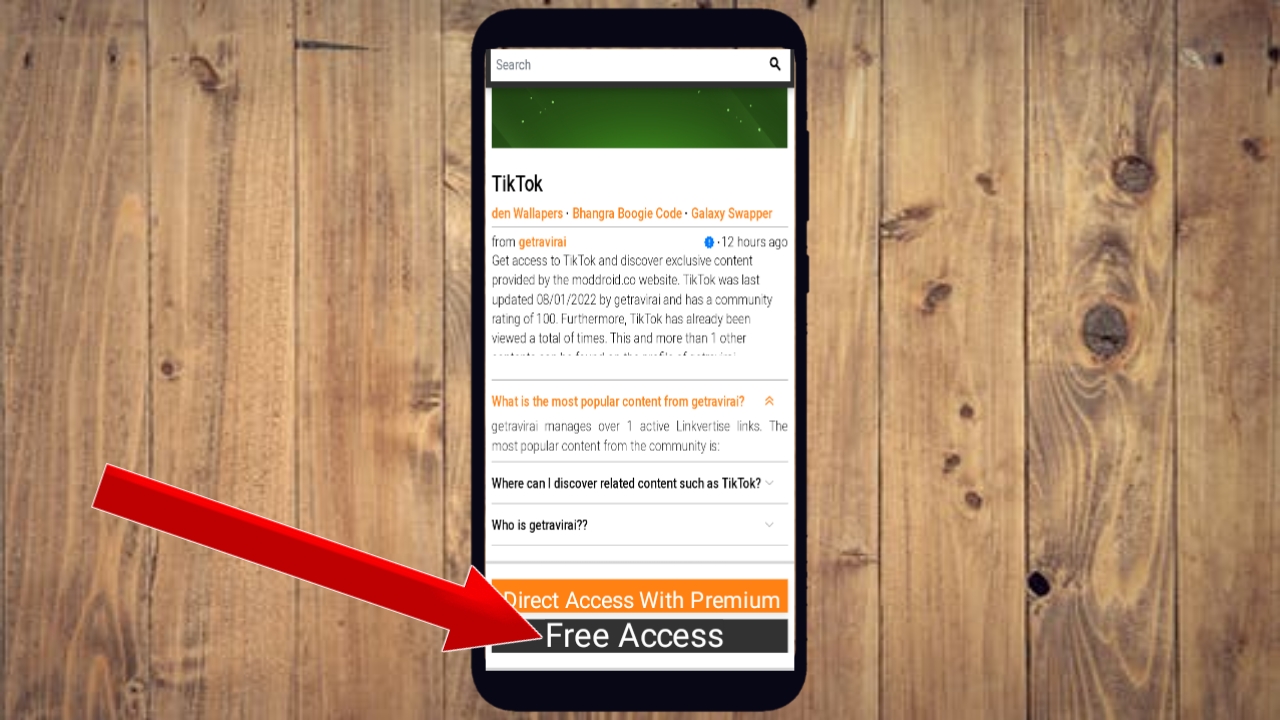
After when you click on it, you will get to the required website to download TikTok. There you will see a download button on which 'Download (89.6m)' is written/printed. This is the button to install the app, you have to click/press on it.

After when you click, the app will start downloading in your device. It will be visible in the notification tab below (if you just click on the notification tab then you can see it getting downloaded). The app is till not installed in your device but it's APK file is only downloaded.

After when it is done, then you have to visit to your File Manager (or a place where you manage all your downloads)and search for locally downloaded APK files.And if by chance you find the TikTok APK, then you have to click on it to open it. Then you will get to see that the app has started staging. Or another method can be that simply it is when you click on notification tab you can see it getting downloaded in your device and when it is done then you can click on it to start it's staging.
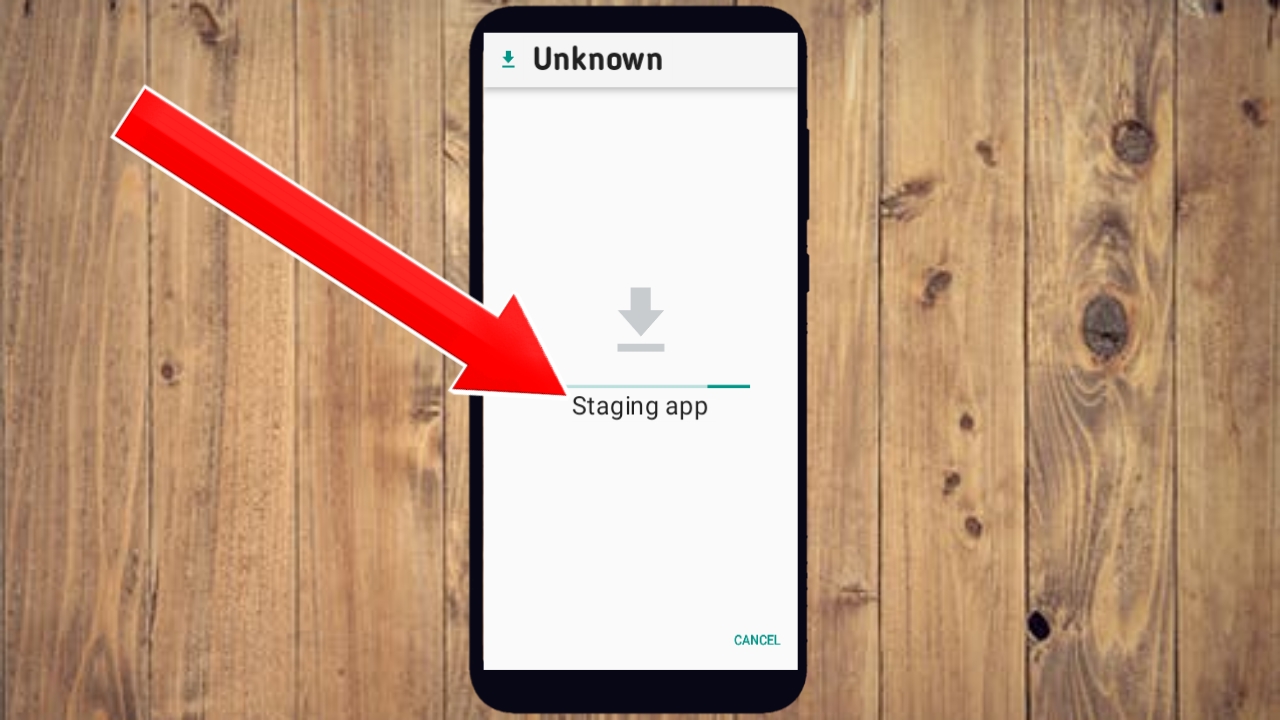
When it is fully done then it will ask your permission to install the app, and you have to grant it the permission.

After when you grant it the permission, it will start installing in your device. I think it will take approximately 20 minutes or 30 minutes depending on your internet(net) speed. You have to note that you don't have to switch off your mobile/device or the process until it is fully completed.
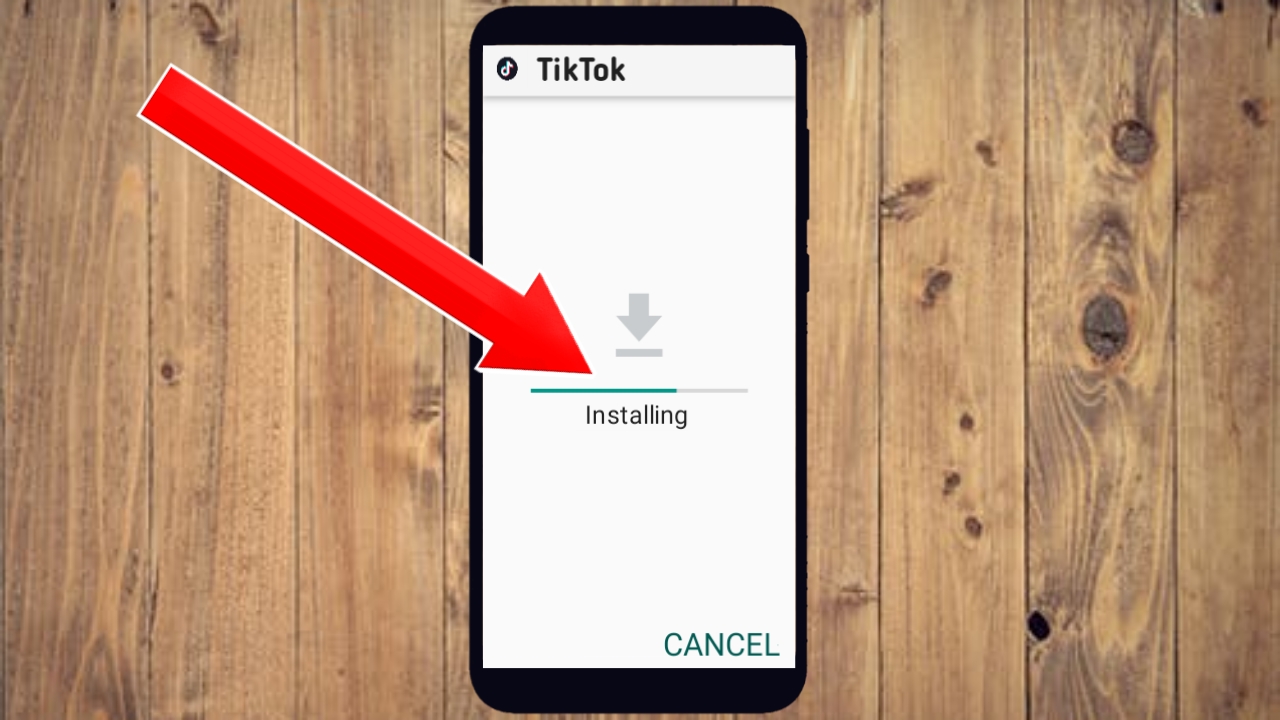
And full and finally, the app will be available to you among your apps and you can now access it like you access any other app. But you have to Sign in first to have an access to its short videos.



You must be logged in to post a comment.