Microsoft has announced several new features for the Windows 11 operating system and its Windows 365 suite of apps that allow those who want to use their own computers to securely access the company's services, whether they're in the office or working from home.
Now there are several ways to access Windows 365 -- you can run it as an app or as a virtual desktop. There's even a way to force your PC to boot directly into Windows 365 if you're going to use it for an extended period of time.
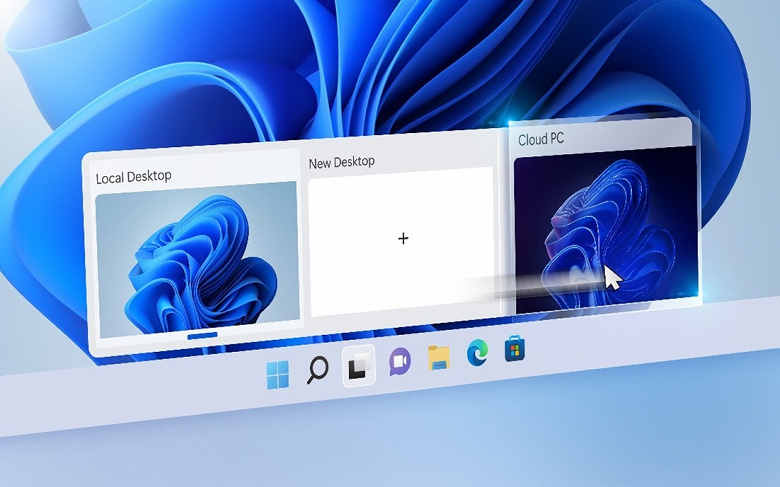
Although Windows 365 mainly runs in the cloud, the service can also run offline. The next time you connect to the Internet, the system synchronizes all the changes you've made. Windows 365 allows you to pick up where you left off, whether you're in the office, at home, or on a business trip.
Video conferencing will continue even in the post COVID era. Microsoft has improved Teams for Windows 11 with several useful features. They improve the experience by blurring the background behind you and keeping you in the center of the frame. Background noise reduction is also expected. The eye contact feature adjusts where your eyes are looking for a more natural conversation. All of this will first appear on Qualcomm-based devices, and they will use the Snapdragon NPU for processing.
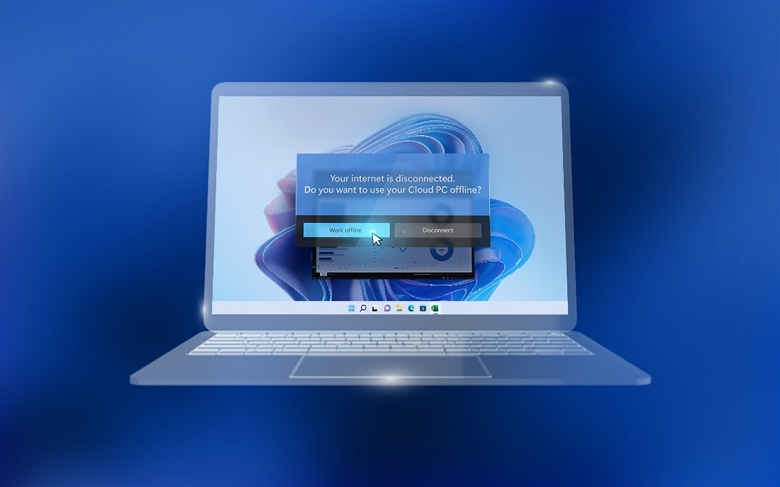
As we reported earlier, Microsoft is also working on Live Captions captions to help the deaf and hard of hearing, as well as those still learning a new language. Live Captions will be available for all apps in Windows, not just Teams, so you can use them with other conferencing and streaming services.


You must be logged in to post a comment.