Check the article to see seven lightweight Android emulators that you can use on your low-end PC
7. Droid4x Emulator

The first on the list is an Android emulator named Droid4x. Not only it’s a lightweight emulator and can be run on low-end PC, but Droid4x also has a good interface. Droid4x has a simple configuration and can be used to play some games such as Free Fire without lag.
>> Download link for Droid4x Emulator
6. BlueStacks 3

Next on the list is an emulator called Bluestack version 3. Some of you may be familiar with the name Bluestack because it has been around for a while. After getting multiple updates, finally, Bluestack 3 becomes a lightweight Android emulator that can play games like PUBG Mobile.
>> Download link for BlueStacks 3
5. MuMu Play

If you wanted to play a Chinese Android game that’s not yet released for global, then you can try this lightweight Android emulator called MuMu Play because this emulator can run games from China region smoothly. If there’s a new game that’s yet to be released on global, it’s best if you play it with MuMu Play on your PC!
>> Download link for MuMu Play
4. BlueStacks 4

Bluestack has recently upgraded their software to the latest version, version 4. Obviously, this version of Bluestack is better and a much lighter compared to the previous Bluestack version so you can game with having to suffer any from lags.
>> Download link for BlueStacks 4
3. GameLoop

Some of you might be familiar with GameLoop. GameLoop is the latest emulator from Tencent gaming Buddy that can run PUBG Mobile and other games smoothly. PUBG Mobile and other games like Free Fire ca also be played in this emulator guys
2. MEmu Player
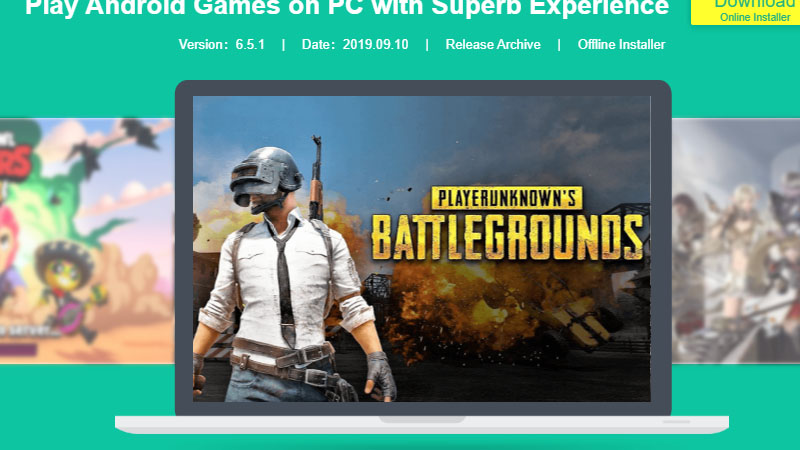
MEmu Player is a lightweight Android emulator for low-end PC that can play new games smoothly. This emulator has an advanced setting enabling you to make changes to your MEmu player can run games smoothly.
>> Download link for MEmu Player
1. Nox App Player

Nox App Player is like the older brother of MEmu Player because this Android emulator has a similar interface with MEmu Player. Not only that, but Nox App Player also has an advanced setting so you can play any games smoothly if tweak it right!
>> Download link for Nox App Player
That’s the list of seven best lightweight Android emulators that you can use on your low-end PC. If you don’t own an Android phone, you can use the emulators above as an option.



Hi Mr ad I love your article my name is RUDRA this is my phone number 7503760299
You must be logged in to post a comment.